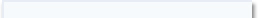Smart Warmer Download
Step 1: Select ‘BT-list ’, press corresponding position on the body, select Bluetooth name from the device list for paring the device.
Step 2: After paring the Bluetooth, continuously press corresponding position on the body for 3 seconds, then enter into the temperature, power and time setting menu.
Step 3: In this menu , press power button to turn on or off.
Step 4: In this menu, press big round button continuously to set the temperature.
Step 5: In this menu, press time setting button to set on/off time.
Step 6: Press Settings select the device to edit the device name.
Step 7: In menu, press Disconnect Bluetooth” to disconnect the Bluetooth device that have been paired.
Step8: In Settings menu, press ‘background Image’ to chose the background image.
(Operations in ‘BT-list2’ are same as ‘BT-list’)

 App Store Download for IOS App Store Download for IOS

Version:1.3 (build 1),Size:6.7 MB
 Google Play Download for Android Google Play Download for Android

 Local Download for Android Local Download for Android
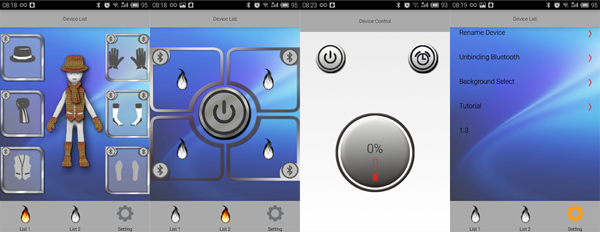
|